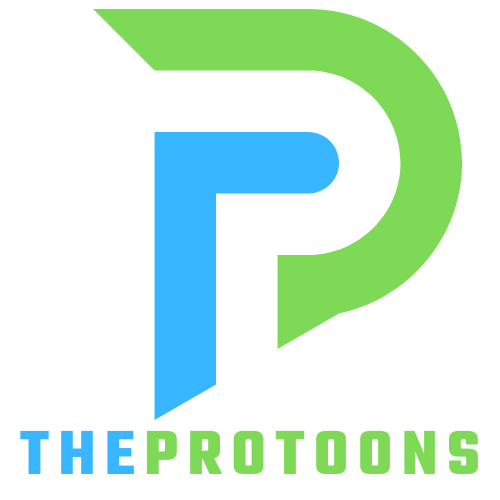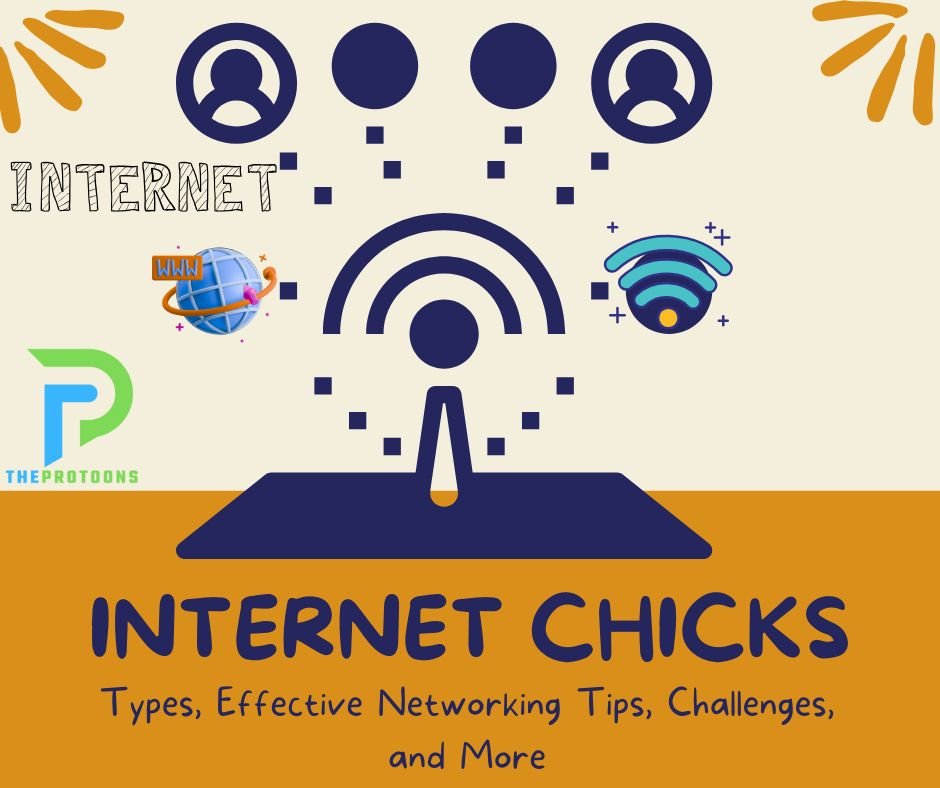OPay is a Digital Finance Payment Platform used for Transferring and Withdrawal of Money. It also provides and offers Safe, Easy, Quick and Budget Friendly Finance Solutions. OPay stands for Official Payment Corporation. This OPay also uses a USSD Code to make Transactions on the Payment Platform and buy data without the need of internet connection. OPay USSD Code is *955#.
OPay App History
This OPay is an African Finance Technology company predominantly used in Nigeria. It offers the services of easy, quick and inexpensive Transactions. The company was founded on 12 September, 2013 by Zhou Yahui, who resigned as the Chairman of Beijing Kunlun in 2020 to concentrate on OPay. In 2021, Olu Akanmu was appointed as the Co CEO of the Company until he Retired in 2023. The company was licensed by the Central Bank of Nigeria in 2018. Its Headquarter is located in Ikeja, Lagos State, Nigeria. The company works under Opera and is Sponsored by SoftBank. It has more than 40 Million Active Users and been used across 10 countries.
| Name | OPay |
| Former Name | Paycom Nigeria Limited |
| Founding Date | 12 September, 2013 |
| Founder | Zhou Yahui |
| CEO | Olu Akanmu (2021-2023) |
| Headquarter | Ikeja, Lagos State, Nigeria |
| Profile | Banking & Finance |
| Parent Company | Opera |
| Sponsor Company | SoftBank |
OPay USSD Code
OPay USSD Code is used to make easy and smooth transactions and withdrawal of money and helps users to purchase Data, access money and Check Balance, make payment for electricity bill, recharge balance and carry out other activities without the need of Internet COnnection. The company has tried to make a Pocket friendly platform for the users and making it convenient for them to access their Bank Account and make easy transactions by sitting at any corner of the World. The OPay uses *955# as its Unstructured Supplementary Service Data (USSD) Code.
OPay USSD Code Mission
OPay launched its USSD Code to make changes in Financial and Banking Services and provide a user friendly and easy interface for users all over the world to make the best use of the services. Over the years the company has transformed into a Financial Implement enclosing a plethora of services from Intricate transfers to easy and smooth transactions.
How to Install Opay?
One can Install OPay app through Play store or Ios store. It can also be installed through its Online portal and website.
| Play Store | https://play.google.com/store/apps/details/OPay?id=team.opay.pay&hl=en_IN&gl=NG&pli=1 |
| Website | https://www.opayweb.com/ |
How to Create an Account in OPay Using USSD Code?
Creating an Account on OPay involves some of the easiest steps.
- Dial code *955# on your phone dialpad.
- Click on the ‘register’ Option displayed on the USSD menu.
- Provide your personal details like Name, Email and Phone Number.
- Set a security pin for your OPay account.
- Verifying the account through OTP sent on your mobile.
- You will be receiving a Confirmation Message for the opening of your Account.
Congratulations, Your Account on OPay using USSD Code has been created.
How to Issue an OPay Card Through OPay USSD Code?
OPay also has the facility of using Debit card and Credit Card for their users. One can issue these cards by using OPay USSD Code using these steps:
- Dial *955# USSD Code on your mobile phone.
- Select option 8 from the menu.
- One can Select option 1 for a virtual card and option 2 for a physical card with delivery Facility.
- After verification, your online virtual card is ready for use. And the Physical card can take 5-7 days to reach your place.
How to Add Money On OPay using USSD Code?
Users can follow these steps to Add money to their OPay Account using USSD Code.
- Dial *955# USSD Code on your mobile phone.
- Choose ‘Funding’ from the options available.
- Choose your preferred funding method i.e, Bank transfer, cash deposit or card payment method.
- Enter your bank details like Account Number and Amount for bank transfers and transactions.
- If using card payment, fill your card details and the amount you wish to add.
- After entering payment details, put your Opay PIN for verification.
- You will receive a confirmation message once the money is added into your Wallet account.
- Your Opay wallet balance will be instantly updated or might take some time, depending on the payment method used.
How to Withdraw Money On OPay using USSD Code?
Users can follow these steps to Withdraw money to their OPay Account using USSD Code.
- Dial *955# USSD Code on your mobile phone.
- Choose ‘Withdraw’ from the options available.
- Choose your preferred withdrawal method
- Enter your bank details like Account Number and Amount for bank transfers and transactions.
- If using card payment, fill your card details and the amount you wish to withdraw.
- After entering payment details, enter your Opay PIN for verification.
- You will receive a confirmation message once the money is withdrawn from your Wallet account.
How to Transfer Money with Opay USSD Code?
Users can follow these steps to transfer money from their OPay Account to another Account Using the USSD Code.
- To transfer money using USSD code, Diall *955# on your mobile phone.
- Select Option 1 and enter the recipient’s mobile number or Account Number and the amount of money you want to send.
- After entering the Transfering details, enter your Opay pin to complete the transaction.
- You will receive a confirmation message once the money is transfer from your OPay account to the Recipient’s Account.
How to Block a Card Using OPay USSD Code?
Users can easily operate and control their OPay card using the Opay USSD code. This extra step is part of Opay’s commitment to ensuring the safety and security of your transactions if you lose your card, misplace it or have it stolen. To block your card due to misplacing or losing it, one can follow these steps.
- Dial *955*132# on your mobile phone.
- Enter the USSD code
- Once you have entere the code, you will receive a confirmation message about the action being completed.
OPay USSD Code Working Issue
Sometimes there is a troubleshoot in getting or using OPay USSD Code on your device. There can be multiple reasons for OPay USSD Code not working.
- Poor Mobile Network- Check your Phone’s Mobile Network and ensure it has a strong and stable network connectivity as weak networks can cause connection errors.
- Restarting your Phone- Sometimes the OPay USSD COde does not work because of some technical Glitch in the Mobile phone , rebooting your mobile might help to regain the connection.
- Check for App Blackout- one more reason for not working on OPay USSD Code can be an app’s outage. The website can be under maintenance or temporarily crashed. However, one can Contact the OPay Customer Service to get the solution.
OPay Customer Care
OPay also offers the customer care services to the users for any solution to any problems.
One can Contact OPay using their Whatsapp number, Email id, Contact number and son.
| +2349165998936 | |
| Customer Care | +2341 888 8329 |
| Mobile Number | 0700 888 8328 or 01 8888328 |
| POS Business Queries | 0700 888 8329 or 01 8888329 |
| ng-support@opay-inc.com |
Is OPay a Safe Platform?
OPay ensures full safety and Security to its Customers. According to the Company they are disposed of with PCI DSS and their transactions are always encrypted and Secured. The company has been licensed by National Bank of Nigeria and is funded by SoftBank.
OPay Social Media
OPay has more than 40 Million Active Users across African countries like Nigeria, Egypt, Ethiopia, Morocco, Kenya, South Africa and UAE and Asian Countries like Pakistan. OPay has its Social Media Accounts on Facebook, Instagram, Twitter and Youtube and has more than 9 lakhs followers. OPay has an Instagram Account with the name ‘opay.ng’ with 2,31,000 followers. It also has an account on Facebook and Twitter with the names ‘OPay’ and ‘@OPay_NG’ with 5.2 lakh and 2,78,300 followers respectively. OPay also has its own Channel on Youtube with the name ‘OPay Online’ with 93,100 Followers.
| Social Media | Followers/ Subscribers | Link |
| 2,31,000 | https://www.instagram.com/opay.ng/?hl=en | |
| 5.2 lakh | https://www.facebook.com/Nigeria.OPay/ | |
| 2,78,300 | https://x.com/OPay_NG?ref_src=twsrc%5Egoogle%7Ctwcamp%5Eserp%7Ctwgr%5Eauthor | |
| Youtube | 93,100 | https://www.youtube.com/channel/UCqER507a5petvU0c2c9XQtg |
Controversies of OPay
- In 2021, OPay customers took out a rally and protest in Lagos at the Company’s Headquarter over a leaked scam Vigilant from an Agent. However, OPay later denied this rumor and called it baseless.
- In 2023, Sharia Court of Kano State punished an OPay agent with NIne Months of Imprisonment for breaching trust and fraudry from an OPay Customer.
- In April, 2024, OPay was among the Four Fintech companies that was asked to stop the onboarding of customers due to high inception on the KYC process. However, the restriction was resumed in June, 2024.
FAQs,
Ans:- OPay is an Finance and technological Digital Payment Platform used for Transferring and Withdrawal of Money. It also provides and offers Safe, Easy, Quick and Budget Friendly Finance Solutions.
Ans:- Yes, OPay enables you to transfer money Internationally.
Ans:- Yes, OPay is a secured app backed with Encryptions and security.
Also Read About :-